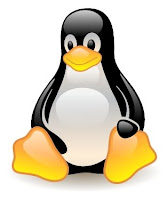
So we get ourselves a hand-me-down laptop. Besides a brand-new spiffy core i 3 laptop, we also get a Toshiba laptop that's approximately 6 years old. It's a Satellite A40, with a Celeron 2.7 GHz chip, and half a gigabyte RAM. Looking for a light operating system that will make this work properly, lead us to Linux. Of the varieties of Linux, the one that stands out in our mind would be Puppy Linux. But the problem with puppy Linux is that it is stripped down to the barest minimum, and it does not have a large mainline library from which to choose programs.
So I would surely want to have some derivative of Ubuntu. But I wouldn't want one that is very RAM intensive and would make it difficult to run programs. Working within the limitations of the present existing hardware, brings me to a new option that is actually a bit exciting. Once Xubuntu has been ruled out, because it seemed that it has the same footprint as the regular Ubuntu.
There is a new flavor and is called Lubuntu. It's actually very stripped down and loads a meager amount of programming into RAM when it starts up. And there is another improved version of that! Called Peppermint. The advantage of peppermint is that it is a takeoff of Mint Linux. Which is to say, that it has the flash drivers already installed and it should be able to run most multimedia programs.
But alas, when you try to run certain multimedia websites various error messages appear. Such as, unable to read MMS files, etc.
Scroll down and that seems to be the problem today with Linux. Any which way you turn it, it simply does not work "out of the box." And you end up needing to know more than you really want to know about the operating system. I do not have that problem with Windows 7. And the same is definitely true with what I hear about the Apple operating system. As they advertise, "it just works."
So I formatted the Celeron computer with peppermint, and I am happy that I'm able to get something going there, but I cannot rely on it to be consistent and a free-flowing multimedia unit, which is what I wanted from it to begin with.
I ask myself, why am I trying to rejuvenate a seven-year-old laptop? Why not just invest a few hundred dollars and buy an up-to-date computer with sufficient amount of RAM, better video capabilities, a much, much faster processor? Yes, I enjoy the thrill of the case. I enjoy the challenge of taking an old unit and making it work. Okay, so I pass that test. I even obtained some Arctic Silver as a connecting glue between the CPU and heatsink. So the computer works now. But it is still deficient, and I really do what I want it to do, and for a few hundred dollars the whole dilemma could be solved.
The fun and games are over. It's time to shell out a few hundred dollars

